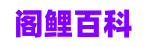科普:选择电脑显示器连接线技巧,这5种接口要熟知
 摘要:
伴随着人民生活水平的不断提升,如今,很多家庭基本都拥有电脑显示器、电视,投影仪等显示设备,而想要通过笔记本电脑投屏给电视,拥有很多种方式,当然最为直接的就是购买一条视频线了。不过,...
摘要:
伴随着人民生活水平的不断提升,如今,很多家庭基本都拥有电脑显示器、电视,投影仪等显示设备,而想要通过笔记本电脑投屏给电视,拥有很多种方式,当然最为直接的就是购买一条视频线了。不过,... 伴随着人民生活水平的不断提升,如今,很多家庭基本都拥有电脑显示器、电视,投影仪等显示设备,而想要通过笔记本电脑投屏给电视,拥有很多种方式,当然最为直接的就是购买一条视频线了。不过,如今的设备输入输出接口众多,很多人在不了解接口功能的情况下贸然购买,导致拿回去无法使用的情况时常发生。今天就给大家科普一下四种市面上常见的视频接口,方便后续避免买错的情况发生。一起来看看吧。
目前市场上主流的视频输入输出接口主要有DP、HDMI、DVI、VGA、已经支持正反插拔的USB-C接口。从画质以及便捷性等方面来看。支持正反插拔的USB-C接口、DP、以及HDMI能够达到4K画质,DVI能够达到2K画质。而VGA接口只能够达到1080P的显示效果,若是显示器以及支持4K,而选择DVI接口连接主机以及显示器的话,画质效果远远达不到预期,就显得得不偿失了。接下来就给大家一一讲解一下几种类型接口,各位小伙伴一定要牢牢掌握,才不会花冤枉钱哦。
— ① —
4K高清3D震撼视效 HDMI2.0线
HDMI接口作为时下尤为主流的接口之一,它能够实现音视频同步输出,在传输不同分辨率的视频同时保持高清晰的画质效果。目前市面上的电视机、机顶盒、电脑显卡、显示器等设备都配有HDMI的接口,使用范围很广。在选择的过程中,要切记参考HDMI线材的版本,接头的做工,以及线芯。
#pgc-card .pgc-card-href { text-decoration: none; outline: none; display: block; width: 100%; height: 100%; } #pgc-card .pgc-card-href:hover { text-decoration: none; } /*pc 样式*/ .pgc-card { box-sizing: border-box; height: 164px; border: 1px solid #e8e8e8; position: relative; padding: 20px 94px 12px 180px; overflow: hidden; } .pgc-card::after { content: " "; display: block; border-left: 1px solid #e8e8e8; height: 120px; position: absolute; right: 76px; top: 20px; } .pgc-cover { position: absolute; width: 162px; height: 162px; top: 0; left: 0; background-size: cover; } .pgc-content { overflow: hidden; position: relative; top: 50%; -webkit-transform: translateY(-50%); transform: translateY(-50%); } .pgc-content-title { font-size: 18px; color: #222; line-height: 1; font-weight: bold; overflow: hidden; text-overflow: ellipsis; white-space: nowrap; } .pgc-content-desc { font-size: 14px; color: #444; overflow: hidden; text-overflow: ellipsis; padding-top: 9px; overflow: hidden; line-height: 1.2em; display: -webkit-inline-box; -webkit-line-clamp: 2; -webkit-box-orient: vertical; } .pgc-content-price { font-size: 22px; color: #f85959; padding-top: 18px; line-height: 1em; } .pgc-card-buy { width: 75px; position: absolute; right: 0; top: 50px; color: #406599; font-size: 14px; text-align: center; } .pgc-buy-text { padding-top: 10px; } .pgc-icon-buy { height: 23px; width: 20px; display: inline-block; background: url(https://lf3-cdn-tos.bytescm.com/obj/cdn-static-resource/pgc/v2/pgc_tpl/static/image/commodity_buy_f2b4d1a.png); }
绿联(UGREEN)HDMI线2.0版 4k数字高清线 3D视频线 笔记本电脑连接电视投影仪显示器连接线 黑色 2米 40410
¥35
购买
绿联HDMI2.0高清线,支持4K高清画质,连接大屏,享受4K高清的3D视效,呼之欲出。采用编织,铝箔和地线,三层屏蔽保护,抗干扰,信号传输更稳定,不会出现闪屏。电脑连接投影仪,大屏办公更加高效。采用的PVC环保线身,柔韧耐弯折,布线穿管更加简单。而且接头采用镀金工艺,耐磨抗氧化使用更加长久。
— ② —
音视频同步传输 4K高清DP线
DP是高清加音频传输,是一种高清数字显示接口标准,DP有更强的抗干扰能力,更大的带宽传输,DP比HDMI的分辨率更高,刷新率支持也更高。DP接口可以简单的理解为HDMI的升级版,有着更高的带宽和更省空间的外形,常见于中高端的显卡。
#pgc-card .pgc-card-href { text-decoration: none; outline: none; display: block; width: 100%; height: 100%; } #pgc-card .pgc-card-href:hover { text-decoration: none; } /*pc 样式*/ .pgc-card { box-sizing: border-box; height: 164px; border: 1px solid #e8e8e8; position: relative; padding: 20px 94px 12px 180px; overflow: hidden; } .pgc-card::after { content: " "; display: block; border-left: 1px solid #e8e8e8; height: 120px; position: absolute; right: 76px; top: 20px; } .pgc-cover { position: absolute; width: 162px; height: 162px; top: 0; left: 0; background-size: cover; } .pgc-content { overflow: hidden; position: relative; top: 50%; -webkit-transform: translateY(-50%); transform: translateY(-50%); } .pgc-content-title { font-size: 18px; color: #222; line-height: 1; font-weight: bold; overflow: hidden; text-overflow: ellipsis; white-space: nowrap; } .pgc-content-desc { font-size: 14px; color: #444; overflow: hidden; text-overflow: ellipsis; padding-top: 9px; overflow: hidden; line-height: 1.2em; display: -webkit-inline-box; -webkit-line-clamp: 2; -webkit-box-orient: vertical; } .pgc-content-price { font-size: 22px; color: #f85959; padding-top: 18px; line-height: 1em; } .pgc-card-buy { width: 75px; position: absolute; right: 0; top: 50px; color: #406599; font-size: 14px; text-align: center; } .pgc-buy-text { padding-top: 10px; } .pgc-icon-buy { height: 23px; width: 20px; display: inline-block; background: url(https://lf3-cdn-tos.bytescm.com/obj/cdn-static-resource/pgc/v2/pgc_tpl/static/image/commodity_buy_f2b4d1a.png); }
绿联 DP高清线2k*4K144Hz DisplayPort公对公连接线 电竞笔记本电脑显示器视频线 合金外壳 2米
¥75
购买
绿联这款高清DP线,为了给您更好的游戏体验,它支持7680*4320分辨率传输,让您置身真实的游戏世界,8K新视界,游戏体验自此不同,而且它还支持2K-165Hz,4K-144Hz高刷新率,看清游戏细节,还有165Hz高刷新率,助您轻松吃鸡。同时,这款数据线还支持HDR动态范围图像,能够对游戏中的暗部、高光场景进行处理,满足发烧友高画质需求,游戏场景细腻真实,而且它还支持3D立体成像技术,带你体验身临其境的震撼,更是支持32位音频通道、已知音频格式,呈现丰富音频,清晰听见周围的风吹草动。
— ③ —
支持正反插拔 USB-C数据线
如今伴随着Type-C接口的更新,支持USB3.1 GEN2的全功能Type-C公对公数据线,也开始支持音视频传输,并且相比起其他视频数据线,它拥有着诸多的便利性,诸如正反插拔,更加清表小巧等等特点。在未来的时间里,它一定能够在中高端的显示设备上更加普及。
#pgc-card .pgc-card-href { text-decoration: none; outline: none; display: block; width: 100%; height: 100%; } #pgc-card .pgc-card-href:hover { text-decoration: none; } /*pc 样式*/ .pgc-card { box-sizing: border-box; height: 164px; border: 1px solid #e8e8e8; position: relative; padding: 20px 94px 12px 180px; overflow: hidden; } .pgc-card::after { content: " "; display: block; border-left: 1px solid #e8e8e8; height: 120px; position: absolute; right: 76px; top: 20px; } .pgc-cover { position: absolute; width: 162px; height: 162px; top: 0; left: 0; background-size: cover; } .pgc-content { overflow: hidden; position: relative; top: 50%; -webkit-transform: translateY(-50%); transform: translateY(-50%); } .pgc-content-title { font-size: 18px; color: #222; line-height: 1; font-weight: bold; overflow: hidden; text-overflow: ellipsis; white-space: nowrap; } .pgc-content-desc { font-size: 14px; color: #444; overflow: hidden; text-overflow: ellipsis; padding-top: 9px; overflow: hidden; line-height: 1.2em; display: -webkit-inline-box; -webkit-line-clamp: 2; -webkit-box-orient: vertical; } .pgc-content-price { font-size: 22px; color: #f85959; padding-top: 18px; line-height: 1em; } .pgc-card-buy { width: 75px; position: absolute; right: 0; top: 50px; color: #406599; font-size: 14px; text-align: center; } .pgc-buy-text { padding-top: 10px; } .pgc-icon-buy { height: 23px; width: 20px; display: inline-block; background: url(https://lf3-cdn-tos.bytescm.com/obj/cdn-static-resource/pgc/v2/pgc_tpl/static/image/commodity_buy_f2b4d1a.png); }
CABLE CREATION 双头Type-C公对公数据线 5a type-c 视频输出线 [常规款 3A]黑 1米
¥129
购买
这款USB-C公对公视频线,不仅能够支持4K高清音视频传输,而且5A的大电流,可以直接给mac book以及各种带有Type-c接口的手机进行充电,充电速度快人一步。同时,10Gbps的传输速率,更是能将大容量的视频、照片轻而易举传送到手机设备。
— ④ —
2K高清 DVI线
目前,市面上的DVI接口有3种类型,不同的类型可以传输的信号不同,DVI-A接口传输的是模拟信号,DVI-I同时支持数字和模拟两种信传输号,DVI-D只支持数字信号。虽然DVI是数字接口,不带音频,但可以传输大分辨率的视频信号。DVI连接计算机显卡和显示器时不用发生转换,因此信号没有损失。
#pgc-card .pgc-card-href { text-decoration: none; outline: none; display: block; width: 100%; height: 100%; } #pgc-card .pgc-card-href:hover { text-decoration: none; } /*pc 样式*/ .pgc-card { box-sizing: border-box; height: 164px; border: 1px solid #e8e8e8; position: relative; padding: 20px 94px 12px 180px; overflow: hidden; } .pgc-card::after { content: " "; display: block; border-left: 1px solid #e8e8e8; height: 120px; position: absolute; right: 76px; top: 20px; } .pgc-cover { position: absolute; width: 162px; height: 162px; top: 0; left: 0; background-size: cover; } .pgc-content { overflow: hidden; position: relative; top: 50%; -webkit-transform: translateY(-50%); transform: translateY(-50%); } .pgc-content-title { font-size: 18px; color: #222; line-height: 1; font-weight: bold; overflow: hidden; text-overflow: ellipsis; white-space: nowrap; } .pgc-content-desc { font-size: 14px; color: #444; overflow: hidden; text-overflow: ellipsis; padding-top: 9px; overflow: hidden; line-height: 1.2em; display: -webkit-inline-box; -webkit-line-clamp: 2; -webkit-box-orient: vertical; } .pgc-content-price { font-size: 22px; color: #f85959; padding-top: 18px; line-height: 1em; } .pgc-card-buy { width: 75px; position: absolute; right: 0; top: 50px; color: #406599; font-size: 14px; text-align: center; } .pgc-buy-text { padding-top: 10px; } .pgc-icon-buy { height: 23px; width: 20px; display: inline-block; background: url(https://lf3-cdn-tos.bytescm.com/obj/cdn-static-resource/pgc/v2/pgc_tpl/static/image/commodity_buy_f2b4d1a.png); }
绿联DVI线24+1双通道 公对公DVI-D数字高清线信号转换线 笔记本电脑显示器投影仪视频连接线 1.5米
¥26
购买
绿联的这款DVI线,采用24K双通道,数字双通道高速传输,画面细腻还原图像原有相貌,采用纯无氧铜线芯,外有编织网、铝箔、PVC外被保护套,高度屏蔽画面不延迟。双磁环设计,屏蔽外界EMI电磁干扰和静电脉冲,稳定传输视频信号。以长距离传输为亮点,接口处采用24K镀金接口,抗氧化,有效提升信号传输品质,对经常插拔经久耐用。PVC外被,高密度金属网,并采用全接满双通道线芯,高纯度无氧铜线芯,适用于电脑、机顶盒显示器、投影仪等具有DIV接口的设备的连接。
— ⑤ —
模拟信号 VGA线
虽说VGA接口目前已经处于即将淘汰的状态,不过市面上很多老款的台式主机以及显示器,投影仪等都还是拥有这个接口。甚至它的发展还经历了早些年大脑袋的电脑显示器时代。由于VGA接口传输的是模拟信号,因此容易造成信号丢失画面质量下降,同时不能传输音频信号,现在市场的使用率越来越低,不过很多办公室的电脑还是在使用这种接口。
#pgc-card .pgc-card-href { text-decoration: none; outline: none; display: block; width: 100%; height: 100%; } #pgc-card .pgc-card-href:hover { text-decoration: none; } /*pc 样式*/ .pgc-card { box-sizing: border-box; height: 164px; border: 1px solid #e8e8e8; position: relative; padding: 20px 94px 12px 180px; overflow: hidden; } .pgc-card::after { content: " "; display: block; border-left: 1px solid #e8e8e8; height: 120px; position: absolute; right: 76px; top: 20px; } .pgc-cover { position: absolute; width: 162px; height: 162px; top: 0; left: 0; background-size: cover; } .pgc-content { overflow: hidden; position: relative; top: 50%; -webkit-transform: translateY(-50%); transform: translateY(-50%); } .pgc-content-title { font-size: 18px; color: #222; line-height: 1; font-weight: bold; overflow: hidden; text-overflow: ellipsis; white-space: nowrap; } .pgc-content-desc { font-size: 14px; color: #444; overflow: hidden; text-overflow: ellipsis; padding-top: 9px; overflow: hidden; line-height: 1.2em; display: -webkit-inline-box; -webkit-line-clamp: 2; -webkit-box-orient: vertical; } .pgc-content-price { font-size: 22px; color: #f85959; padding-top: 18px; line-height: 1em; } .pgc-card-buy { width: 75px; position: absolute; right: 0; top: 50px; color: #406599; font-size: 14px; text-align: center; } .pgc-buy-text { padding-top: 10px; } .pgc-icon-buy { height: 23px; width: 20px; display: inline-block; background: url(https://lf3-cdn-tos.bytescm.com/obj/cdn-static-resource/pgc/v2/pgc_tpl/static/image/commodity_buy_f2b4d1a.png); }
绿联(UGREEN)工程级VGA线 笔记本电脑连接电视显示器投影仪高清视频转接线延长线 vga3+6铜芯 5米 11632
¥45
购买
绿联这款VGA高清线,画质能够达到1080P显示效果。线身配置磁环设计,能够有效防止电器磁场影响,加强隔离EMI/RFI信号干扰。而采用的升级鱼尾设计,不用担心接头尾部会断裂。加上金属编织网+地线+铝箔+镀锡铜缠绕四层屏蔽,画质更稳定、不闪屏。