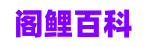电脑开机的时候显示reboot and select proper boot device
 摘要:
开机的时候显示reboot and select proper boot device......以下是出现这种情况的可能原因以及解决办法。原因1:没有把硬盘设为第一个启动项。 开...
摘要:
开机的时候显示reboot and select proper boot device......以下是出现这种情况的可能原因以及解决办法。原因1:没有把硬盘设为第一个启动项。 开... 开机的时候显示reboot and select proper boot device......以下是出现这种情况的可能原因以及解决办法。
原因5:硬盘上的分区表存在问题。
如果电脑原来是win10或win8系统,要改成win7系统,但是用U盘装系统且以legacy模式启动时,没有把硬盘由GPT分区改成MBR分区。
进入U盘PE系统,打开diskgenius,右击系统所在的硬盘,把GPT分区改成MBR分区,然后点【保存更改】,最后重启电脑。