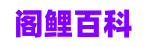学生党预算不足该选iPad,还是选笔记本电脑?
 摘要:
Apple iPad有不俗的生产能力是众所周知的,所以很多在读高校生都想装备一台iPad这种具有生产力的工具方便自己日常复习,但在这个物价高涨的时代,工薪阶层要支出一笔钱都要经过数...
摘要:
Apple iPad有不俗的生产能力是众所周知的,所以很多在读高校生都想装备一台iPad这种具有生产力的工具方便自己日常复习,但在这个物价高涨的时代,工薪阶层要支出一笔钱都要经过数... Apple iPad有不俗的生产能力是众所周知的,所以很多在读高校生都想装备一台iPad这种具有生产力的工具方便自己日常复习,但在这个物价高涨的时代,工薪阶层要支出一笔钱都要经过数个不眠之夜的思想决斗,更何况还需要家长资助的的学子更是谨慎选择,怕万一选到的产品不能解决问题就得不偿失了,毕竟iPad不能完全兼容PC端的应用,如果需要用到PC端应用还是选择笔记本电脑才好。那对于预算低的学子笔者推荐一款iPad和一款笔记本电脑供参考,需要iPad还是PC电脑理性选择。
目前Apple的新款iPad 10 64GB是最基础价的一款平板电脑,售价要差不多4K,令不少年轻人都在观望。iPad 10 最大的核心卖点是它搭载A14仿生芯片,性能确实很强,就连iPad Air4也是用A14芯片,做笔记做表格轻松胜任,所以不用去二手市场选择前几代的iPad系列旗舰,有的顶配版芯片比新款iPad 10落后,但价格还高,没必备冒二手市场有坑这个险。那想用iPad 10 来画图也很给力,只是你还需要加购一支Apple Pencil,甚至要加购一套妙控键盘才能淋漓尽致发挥它的功能效率,所以综合来说iPad很潮很有实力,但相对一台真正全能的PC电脑来说,投入还是不低的,除非你有能力两者兼得,又或者iPad确实已经满足了你的需求,那就下手吧。
#pgc-card .pgc-card-href { text-decoration: none; outline: none; display: block; width: 100%; height: 100%; } #pgc-card .pgc-card-href:hover { text-decoration: none; } /*pc 样式*/ .pgc-card { box-sizing: border-box; height: 164px; border: 1px solid #e8e8e8; position: relative; padding: 20px 94px 12px 180px; overflow: hidden; } .pgc-card::after { content: " "; display: block; border-left: 1px solid #e8e8e8; height: 120px; position: absolute; right: 76px; top: 20px; } .pgc-cover { position: absolute; width: 162px; height: 162px; top: 0; left: 0; background-size: cover; } .pgc-content { overflow: hidden; position: relative; top: 50%; -webkit-transform: translateY(-50%); transform: translateY(-50%); } .pgc-content-title { font-size: 18px; color: #222; line-height: 1; font-weight: bold; overflow: hidden; text-overflow: ellipsis; white-space: nowrap; } .pgc-content-desc { font-size: 14px; color: #444; overflow: hidden; text-overflow: ellipsis; padding-top: 9px; overflow: hidden; line-height: 1.2em; display: -webkit-inline-box; -webkit-line-clamp: 2; -webkit-box-orient: vertical; } .pgc-content-price { font-size: 22px; color: #f85959; padding-top: 18px; line-height: 1em; } .pgc-card-buy { width: 75px; position: absolute; right: 0; top: 50px; color: #406599; font-size: 14px; text-align: center; } .pgc-buy-text { padding-top: 10px; } .pgc-icon-buy { height: 23px; width: 20px; display: inline-block; background: url(https://lf3-cdn-tos.bytescm.com/obj/cdn-static-resource/pgc/v2/pgc_tpl/static/image/commodity_buy_f2b4d1a.png); }
苹果平板电脑第10代
¥3499
购买
iPad 10 同时还是历代iPad里边框最窄的一款,新款iPad采用全面屏设计,色系丰富 ,非常迎合年轻人的选择喜好,后置1200万像素广角摄像头,除了能拍也很能剪,视频作者可以用iPad 10 轻松剪出4K视频。如果你有了笔记本电脑想加一台iPad,那么iPad 10 确实是一个移动性很强的学习办公工具,配合电脑使用对产能提升极大。
如果你还没有笔记本电脑,那么又需要多任务处理、快捷完成工作,那么真的要考虑先入一台笔记本电脑,虽然没有iPad便携易用,但是平板电脑干不了的活,笔记本电脑能干,因为很多应用软件仅支持PC端运行,像PS、PR这些应用平板电脑是不支持使用的。
超级办公 华为MateBook
#pgc-card .pgc-card-href { text-decoration: none; outline: none; display: block; width: 100%; height: 100%; } #pgc-card .pgc-card-href:hover { text-decoration: none; } /*pc 样式*/ .pgc-card { box-sizing: border-box; height: 164px; border: 1px solid #e8e8e8; position: relative; padding: 20px 94px 12px 180px; overflow: hidden; } .pgc-card::after { content: " "; display: block; border-left: 1px solid #e8e8e8; height: 120px; position: absolute; right: 76px; top: 20px; } .pgc-cover { position: absolute; width: 162px; height: 162px; top: 0; left: 0; background-size: cover; } .pgc-content { overflow: hidden; position: relative; top: 50%; -webkit-transform: translateY(-50%); transform: translateY(-50%); } .pgc-content-title { font-size: 18px; color: #222; line-height: 1; font-weight: bold; overflow: hidden; text-overflow: ellipsis; white-space: nowrap; } .pgc-content-desc { font-size: 14px; color: #444; overflow: hidden; text-overflow: ellipsis; padding-top: 9px; overflow: hidden; line-height: 1.2em; display: -webkit-inline-box; -webkit-line-clamp: 2; -webkit-box-orient: vertical; } .pgc-content-price { font-size: 22px; color: #f85959; padding-top: 18px; line-height: 1em; } .pgc-card-buy { width: 75px; position: absolute; right: 0; top: 50px; color: #406599; font-size: 14px; text-align: center; } .pgc-buy-text { padding-top: 10px; } .pgc-icon-buy { height: 23px; width: 20px; display: inline-block; background: url(https://lf3-cdn-tos.bytescm.com/obj/cdn-static-resource/pgc/v2/pgc_tpl/static/image/commodity_buy_f2b4d1a.png); }
Huawei/华为MateBook D 14 12/11代酷睿 2022款 14英寸笔记本电脑
¥4599
购买
性价比又有又好用的笔记本笔者推荐华为MateBook D14 SE版。华为MateBook D 14 SE版归属轻薄本,屏幕14英寸,重1.38kg,是一款轻薄便携型笔记本电脑。华为MateBook D 14 SE版核心处理器为11代酷睿i5-1155G7处理器,性能应付日常办公绰绰有余,娱乐游戏也流畅运行,内置集成显卡,所以主流的大游戏不要强求流畅无卡地畅玩。华为MateBook D 14 SE版最低存储版本为8G+256G,售价不到3.5K,是工薪族能承担得起的办公轻薄本。
最后悄悄告诉你,华为MateBook系列笔记本都支持超级终端办公,只要安装华为电脑管家12.0.1.26及以上版本的华为电脑,均支持发起连接超级终端,对于手上有华为手机和平板的朋友来说那就是一项巨大利好消息。
#pgc-card .pgc-card-href { text-decoration: none; outline: none; display: block; width: 100%; height: 100%; } #pgc-card .pgc-card-href:hover { text-decoration: none; } /*pc 样式*/ .pgc-card { box-sizing: border-box; height: 164px; border: 1px solid #e8e8e8; position: relative; padding: 20px 94px 12px 180px; overflow: hidden; } .pgc-card::after { content: " "; display: block; border-left: 1px solid #e8e8e8; height: 120px; position: absolute; right: 76px; top: 20px; } .pgc-cover { position: absolute; width: 162px; height: 162px; top: 0; left: 0; background-size: cover; } .pgc-content { overflow: hidden; position: relative; top: 50%; -webkit-transform: translateY(-50%); transform: translateY(-50%); } .pgc-content-title { font-size: 18px; color: #222; line-height: 1; font-weight: bold; overflow: hidden; text-overflow: ellipsis; white-space: nowrap; } .pgc-content-desc { font-size: 14px; color: #444; overflow: hidden; text-overflow: ellipsis; padding-top: 9px; overflow: hidden; line-height: 1.2em; display: -webkit-inline-box; -webkit-line-clamp: 2; -webkit-box-orient: vertical; } .pgc-content-price { font-size: 22px; color: #f85959; padding-top: 18px; line-height: 1em; } .pgc-card-buy { width: 75px; position: absolute; right: 0; top: 50px; color: #406599; font-size: 14px; text-align: center; } .pgc-buy-text { padding-top: 10px; } .pgc-icon-buy { height: 23px; width: 20px; display: inline-block; background: url(https://lf3-cdn-tos.bytescm.com/obj/cdn-static-resource/pgc/v2/pgc_tpl/static/image/commodity_buy_f2b4d1a.png); }
华为 Matepad11平板电脑10.95英寸学习平板2022 性价比高办公首选
¥2499
购买
华为MateBook超级终端是专门为需要办公、学习的用户打造的一个智慧体系,华为手机和平板可以和华为MateBook一键同屏、分屏协作,应用多窗口,实现文档自由流转等等,让华为华为MateBook用户拥有快捷办公特权,这个智慧体系越来越成为华为MateBook的重要卖点。另外华为MateBook 14、华为MateBook 15、华为MateBook 16还支持平板电脑的触屏功能,简直是如虎添翼的节奏,看到这里是不是觉得先入一款笔记本电脑更香。
https://item.jd.com/100030585508.html
最后还是那句,预算不足又注重生产力建议先入笔记本电脑,如果是轻办公可以先入平板电脑,根据自己实际情况选择,希望对纠结党有帮助,谢谢阅读。